Artist roles are identifiers you can use to indicate to services what role a given artist played in the creation or performance of a given release. These roles can be indicated on the track level or the album level.
Stores accept the following artist roles from Kami Records:
Main Artist
A main artist or “performer” is the major artist at the album level. For example, on Kendrick Lamar‘s album DAMN., “Kendrick Lamar” is the main artist for this album.
Primary Artist
A primary artist is a main artist at the track level that is not a main artist at the album level. The primary artist role is used to indicate collaborations. For example on Moore Kismet’s album Vendetta for Cupid, Moore Kismet is the main artist at the album level. At the track level for a track on the album Rumor, WYN is a Primary Artist and Moore Kismet is a Main Artist.
Featured artist
A featured artist is any artist assisting in the performance of a track but not at the fundamental level of a primary artist. Featured artists usually feature for a verse or as a vocalist on a . For example, for SOS (feat. Aloe Blacc) by Avicii, “Aloe Blacc”, who sings on the track, is the featuring artist for this track, where as “Avicii” is the primary artist.
For the single version of SOS (feat. Aloe Blacc) – Avicii, “Aloe Blacc” is also the Featured Artist on the Album level because singles have the same roles at the track and album level.
Remixer
An artist that has remixed the original work. For example, for Love That Never (IMANU Remix) – TOKiMONSTA, “IMANU”, who remixed the track, is the Remixer for this track, where as “TOKiMONSTA”, who was the primary artist for the original song, is still listed as the primary artist on the remix.
Producer
The producer of the record. The role of a producer has become more diversified in recent years, but at this time, at least in Spotify, producer artist roles are listed under track credits. For example, for Buddy Holly – Weezer, “Ric Ocasek” is the producer. You can see producer credits by right clicking a song on the desktop app and selecting “Show Credits”